Um den Dienst (Service) Europass-Lebenslauf auf Ihrer Platform zu aktivieren:
To enable the Service functoin Europass CV on your platform:
|1| gehen Sie zu Padmin > Services
|2| um die Berechtigungen für diesen Service zu konfigurieren, klicken Sie auf die "perm." Taste neben dem Europass-Lebenslauf.
|3| um die Eigenschaften des Europass-Lebenslaufs zu modifizieren, klicken Sie auf die "modify" Taste:
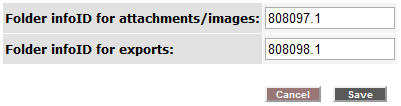
|a| to set a new root folder, where the attachments and the images uploaded by the users will be stored, first create a folder on the platform and then paste the infoID of the folder in the field "Folder infoID for attachments/images":
|b| to set a new root folder, where the exported text facts from the CVs will be stored, first create a folder on the platform and then paste the infoID of the folder in the field "Folder infoID for exports":
Please, note: If you don't specify folders, where the files and the exports will be placed, all facts will be created only in the Service repositories - text, images, downloads.
|c| click on "Save".
|

