Basically there are two possibilities to display the whole folder structure of your platform:
(1) If you are P-admin on your platform, please open the P-admin interface and log in. Then click on "Interfaces > Defining boxes". You now see all boxes you can use on your platform. Click the checkbox "displayed", if you want to show the box on your platform. With "opened" you appoint if this box should be displayed open. Please, set for which group(s) you want to make this box visible.
To close your changes, click on "Save configurations" .
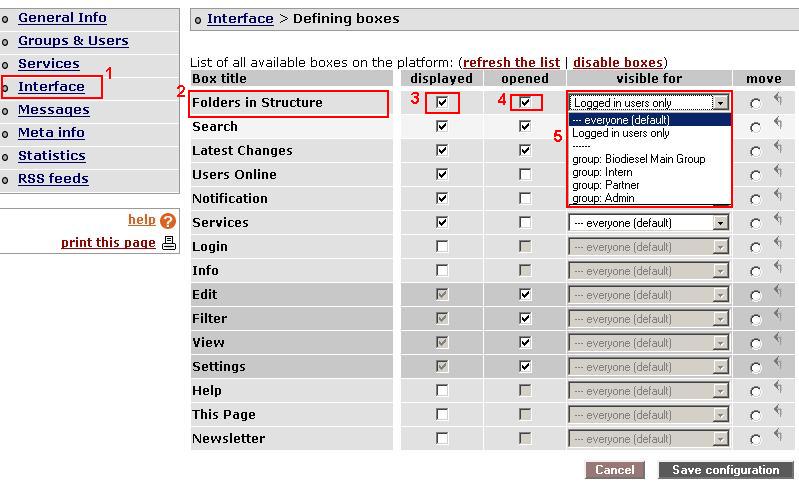
Your box could look like this:
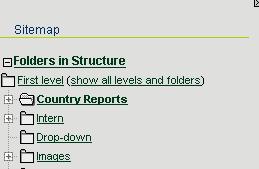
(2) Another possibility to display the whole folder structure of your platform could be fixed directly on your platform. Here you would create a new fact coupled with a factinclude. In that case we would recommend to change to the "HTML-Editor", for as you have here the possiblity to specify your input. (for instance: you want to fix how many layers should be displayed)
That is the tag to be keyed in:
<factinclude infoID levels="4" display="icon, title, text" foldersonly="1" />
* infoID - please key in the infoID of "Structure".
** display - what should be shown exactly?
*** folders only describes that, for instance, only folders but no facts will be displayed in this survey.
Publish your fact and your folder structure could look like this:
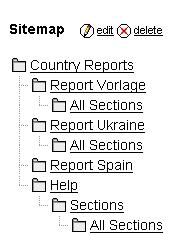
(3)
If you are in a folder, which contains different facts and subfolders, you can use the "flatten" function to show all items on one page.
In order to do so, you have to add ".../flatten/on" to the url address in the address field of your browser.
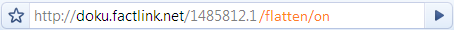
In addition to the flatten function, you can specify a filter option "filterbysecloc", which will display all items in a specific subfolder again at one place.
In order to do so, you have to add ".../flatten/on/filterbysecloc/folder.id" to the url address:

 back back
|

