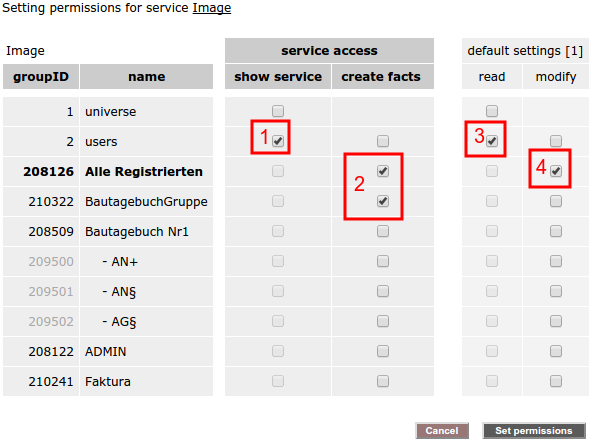
| General access and create permissions |
| 1. access + read | relevant only for platforms with a standard header:
Guests and logged-in users of the system ("universe") can see the service button "Image" in the menu bar. |
| 2. access + write | The group "Testplattform [main group]" and the group "Mitarbeiter" can create image-facts in general. |
Suggestion for the permissioning of single facts: |
| 3. standard + read |
In case users don't change this setting, all guests and logged-in users can see the published image. |
| 4. standard + write |
In case users don't change this setting, only users of "Mitarbeiter" and the publisher itself can edit the image-fact. |
|

Explanation of the pre-defined groups in the FCS-platforms
"universe": all = users + guests
"main group": all users that register on the platform. The registration possibility is not limited!
<- back to: Assign service permissions
|

