Permissions are defined for each individual fact. Usually, the publisher can set permissions on his/her own. The option “Mandatory Permissions” allows the p-admin to either provide users with a mandatory pre-selection of permissions or to leave them out completely.
In order to set mandatory permissions, proceed as follows:
|1| Choose "Groups & Users" from the main menu by clicking on it.
|2| Click on the "perm."-button in the row "Mandatory permissions".
|3| Now you see two rows. You should always check one row after the other:
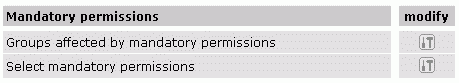
|4| Click on the "perm."-button in the row "Groups affected by mandatory permissions".
|5|
| apply:
| hide:
| | | Choose the group(s) which should be provided with mandatory permissions in the column "apply".
| Choose the group(s) which should not be able to set permissions at all in the column hide.
|
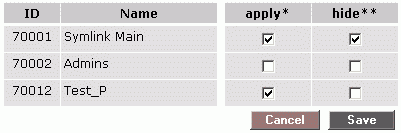

"apply" main group– Do not forget to click on "main group" in the column "apply"! All registered users become automatically members of the main group. As long as the main group has not been chosen, nobody will be provided with mandatory permissions.
If a user is a member of several groups at the same time, they all should be selected in order mandatory permissions to have an effect on this user.
|6| Click on “save” to submit your settings.
|7| Click on the "perm."-button in the row "Select mandatory permissions".
|8| Decide which groups should be provided with read, modify and/or work permissions for all facts.
|

